





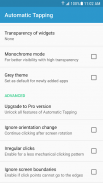

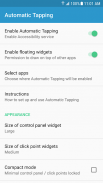


Automatic Tapping
Auto Clicker/Record&Replay Taps

Description of Automatic Tapping: Auto Clicker/Record&Replay Taps
Automatic Tapping is an application designed to facilitate repetitive tapping on your device's screen. This app, available for the Android platform, provides users with the ability to automate click sequences, thereby enhancing efficiency in various tasks. Users can download Automatic Tapping to simplify interactions with their apps and streamline processes that require multiple taps.
The primary function of Automatic Tapping is to perform repeated taps at specified locations on the screen. This can be particularly useful for tasks that involve continuous clicking, such as gaming or data entry. Users have the flexibility to set the intervals between clicks, allowing for precision and control over the tapping speed. The app does not require any root access, making it accessible to a wider range of users.
One of the notable features of Automatic Tapping is its capability to save specific click locations for different applications. This means that users can customize their tapping settings according to the app they are using, ensuring that the automation is tailored to individual needs. Each app can have its own saved click points, intervals, and number of taps, which can be easily accessed and adjusted through the app's interface.
Automatic Tapping also supports live recording of tap sequences. This feature allows users to place click points on the screen and record a series of taps made on those points. Once recorded, these sequences can be replayed as often as needed, at any speed chosen by the user. This functionality is particularly beneficial for complex tasks that require a specific sequence of actions, reducing the time spent on repetitive clicking.
In addition to standard taps, the application allows users to incorporate long presses and swipes during the recording process. This versatility ensures that users can automate a variety of interactions beyond simple clicks, providing a comprehensive tool for enhancing productivity. The floating control panel, a unique aspect of the app, enables users to manage their automatic tapping easily. It can be configured to appear in selected applications while remaining hidden in others, allowing for a seamless user experience.
Users can specify the clicking speed, number of clicks, and click length directly from the control panel. This accessibility ensures that users have complete control over their automation settings. The app also provides a stop button that can be accessed at any time, allowing users to halt the clicking process instantly if needed. This feature is essential for maintaining control, especially when working at high speeds.
The click interval is adjustable, with no set limits on how low it can go. Users can set intervals as low as 1 millisecond, which translates to up to 1000 clicks per second. This level of detail allows for highly precise automation, catering to both simple and sophisticated tasks alike.
For those who frequently engage in activities requiring repetitive tapping, Automatic Tapping presents a valuable solution. Whether it's for gaming, data input, or any task that demands consistent clicking, the app offers a streamlined approach to managing these interactions. The ability to record, replay, and customize tapping sequences makes it an essential tool for efficiency.
Accessibility is also a key aspect of Automatic Tapping. The application employs Accessibility services to function effectively, ensuring that it can interact with other apps on the device seamlessly. This integration enhances the overall usability of the app, allowing it to perform its intended functions without issues.
Another significant aspect of the app is its user-friendly design. The interface is straightforward, making it easy for users to navigate through various settings and options. This ease of use is crucial for individuals who may not be tech-savvy but still wish to automate their tapping processes.
The capability to save multiple recorded sequences for each application adds to the app's flexibility. Users can switch between different sequences based on their current task, making it an adaptable tool in various scenarios. With Automatic Tapping, users can optimize their workflows and reduce the time spent on monotonous tasks.
Overall, Automatic Tapping stands out as a practical solution for anyone looking to automate repetitive tapping on their Android device. Its features, such as live recording, customizable settings, and the floating control panel, work together to provide a comprehensive automation tool. With the ability to adjust click intervals and manage multiple sequences, the app caters to a broad spectrum of needs, making it a valuable addition to the toolkit of any user who frequently engages in repetitive screen interactions.
For further assistance or inquiries, users can reach out via email at support@phonephreaksoftware.com.



























